
Aardvark Video expands on their previous blog on learning to fly aerial video drones.
Getting a drone to work properly and learning how to operate it is not a simple process. Though FAA approval for outdoor use of drones for commercial use is still pending, we as a forward thinking Las Vegas video production company are working to position ourselves to be ready when opportunities are available. This involves doing the research and development starting now.
 In our earlier blog on this subject we mentioned that we were learning to fly a drone and went over some of the bumps we ran into. A lot has happened since then. We’ve tried a lot of things, have broken a lot of expensive things, and learned quite a lot in the process!
In our earlier blog on this subject we mentioned that we were learning to fly a drone and went over some of the bumps we ran into. A lot has happened since then. We’ve tried a lot of things, have broken a lot of expensive things, and learned quite a lot in the process!
With our first experiences we struggled with the lack of technical support available from the drone manufacturer or our distributor. We had to wait days and weeks to get answers on problems we were having. We were having problems with instability, the drone dropping out of the sky and very limited FPV video range. Finally we were able to get a contact in China who recognized that perhaps some of the problems we were having were due to defective components their units had. We were able to get replacements for the parts and basically did a “reset” of the process and started again. In the meantime we found a US dealer that was more than helpful and one I would recommend to all. He is Jeff at Extreme RC World (you can get in touch via sales@extremercworld.com). He went out of his way to try to help with all the problems I was having.
Let me step back for a minute to the 1980’s and a useful analogy when I raced 1/24 scale electric slot cars. These are  controllable cars that can go at a real speed of around 70mph around a track with a groove in the middle and strips of braid on the track to provide 12 volt electricity to the car. You control the cars with a hand controller. Everyone could buy the same type of equipment yet not everyone would have good results. A lot of this came from practice but more importantly, more came from researching, maximizing and legally assembling, modifying and testing the equipment.
controllable cars that can go at a real speed of around 70mph around a track with a groove in the middle and strips of braid on the track to provide 12 volt electricity to the car. You control the cars with a hand controller. Everyone could buy the same type of equipment yet not everyone would have good results. A lot of this came from practice but more importantly, more came from researching, maximizing and legally assembling, modifying and testing the equipment.
 This isn’t very different than Nascar; just at a much smaller and safer scale. In 1984 at the World Championships I entered two classes and I won against drivers from all over the world and was the World Champion in the class that represented non-factory sponsored cars and also came in 6th in the World Championship final against the factory sponsored teams. To win one division and come in 6th against the best in the world in another was something I remain proud of.
This isn’t very different than Nascar; just at a much smaller and safer scale. In 1984 at the World Championships I entered two classes and I won against drivers from all over the world and was the World Champion in the class that represented non-factory sponsored cars and also came in 6th in the World Championship final against the factory sponsored teams. To win one division and come in 6th against the best in the world in another was something I remain proud of.
At any rate the process was very similar to getting the drones to work correctly. You need to research, build and even design new parts to make the units work correctly. An example of the latter is that the legs on a stock unit didn’t provide enough ground clearance for the camera gimbal so that when you landed hard, you would smash your camera into the ground and destroy the gimbal. The gimbals cost $100 from China or $200 in the US and the GoPro 3+ Black is $400. This is something you don’t want to do too often. The manufacturer doesn’t make longer legs nor are there available parts from anywhere else. We solved this problem by building our own extensions for the legs using aluminum rods per the images below.



One of the acronyms in drone flying is “FPV”. This is first person view. It is a feature that allows you to transmit from the drone what the camera is seeing to a monitor built into the controller or separate. This is like being in the cockpit of a real plane. The video range we were having was less than 50 feet and it was supposed to be at least 300 yards or further. We took the controller/receiver apart and found that the ipx type mini PCIe connector for the antenna, a little tiny button plug similar to connecting wifi to a pci-e mini card in a PC had come unplugged.
The antenna for the video receiver was inside the controller and without being plugged in, was the source of the problem. While we had the controller apart we cut a hole in the case and put a new high powered external video receiver antenna on the controller as well as a mushroom antenna replacing the stock wire antenna on the transmitter on the drone.
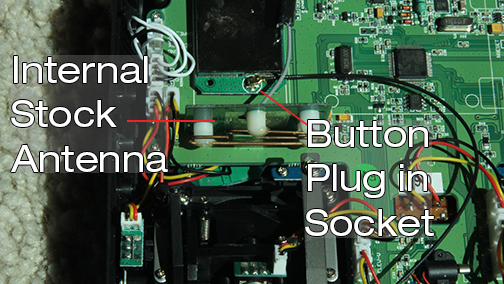

The controller has a male ipx plug so you need a cable with a female ipx socket and the other end needs to go to a female antenna connector. You can buy these cables on Amazon.
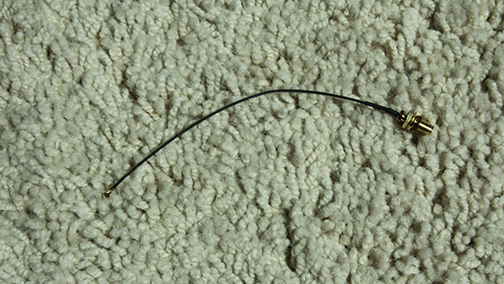
Once we resolved this we continued to test our new rebuilt modified unit. A gimbal keeps the  camera level regardless of the position of the drone. But the angle of where the camera points up or down can be adjusted with a control knob on the controller. This is called “pitch” and didn’t work on our new unit. We replaced the gimbal, rechecked the controller menu settings and nothing worked. Finally I traced the wires that controlled the gimbal inside the drone and saw that the pitch control wire was unplugged. Problem solved.
camera level regardless of the position of the drone. But the angle of where the camera points up or down can be adjusted with a control knob on the controller. This is called “pitch” and didn’t work on our new unit. We replaced the gimbal, rechecked the controller menu settings and nothing worked. Finally I traced the wires that controlled the gimbal inside the drone and saw that the pitch control wire was unplugged. Problem solved.
Another issue was that when the drone would tip over on landing, the propellers would get damaged and this added to instability. We placed prop guards on the propellers hoping to minimize damage. We also painted the front ones orange so that it would be easier to determine the front of the craft.
So now we had a unit that would not smash the camera on the ground, had video range and a controllable camera angle. This was all before trying to fly the new unit.
With anticipation we took the unit out to a field where grass would cushion any hard landings. The drone performed much better than our earlier models but still had a tendency to ignore the controller and crash to the ground after several minutes of flight. We suspect that it is an issue of the motors overheating in our over 100 degree Nevada weather or that the controller is getting RF interference and are working to resolve that one.
In the meantime we got to try another manufacturers product, a DJI Vision 2+ and the difference in our experience is amazing. The DJI does exactly what you want it to do with no instability or lack of control. We are planning to abandon our earlier effort direction and migrate to DJI units. In a subsequent blog I’ll tell more.



You actually make it seem so easy together with your presentation but I find this matter to be really something that I think I would never understand. It seems too complex and extremely large for me. I’m taking a look forward to your subsequent submit, I’ll attempt to get the dangle of it!